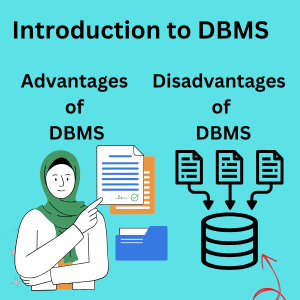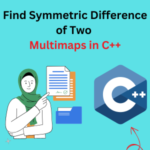Introduction to Javatpoint Dbms tutorial for Beginner

A DBMS or database management system is an application that is used to store, manage and facilitate access to data in an organized and structured manner.
Consider the library:
The books = data.
The librarian = DBMS.
Readers = users.
So while you will search through every shelf of the library to find the book (data), the librarian (DBMS) knows right where it is and retrieves it for you faster than you could.
On a technical level.
Database: A systematic collection of related data.
DBMS: A system that enables user interaction, applications, and the database to create and manipulate data.
Why do we need a DBMS?
Problems with traditional file systems
Before DBMS, data were stored in file systems, with each application having separate files, which caused plenty of problems.
Data Redundancy: Duplicate copies of the same data. For example, if a student’s details are stored in multiple files (library, admission, hostel), the same data is being repeated.
Data Inconsistency: Due to redundancy, one file might have an updated record, while another might carry an outdated one. For instance, if the student changes address, and one file is updated while the others are not, the data becomes inconsistent.
Difficult Data Access
In a file system, complex techniques have to be developed to retrieve any specific data.
No standard way to query the data in an easy way.
Integrity Problems
Integrity of data becomes difficult to enforce.
For example, age must be within the range of 18 years to 25 years for a student: you require manual checks all over.
Security Problems
There is no centralized control, anyone who gains access to files may change data.
Concurrent Access Problems
With multiple users accessing and manipulating data simultaneously, conflicts and loss of data can arise.
DBMS-the solution
DBMS provides a solution to all of the above:
Problem in File System Solution in DBMS
Data Redundancy Centralized data storage, no duplicates
Data Inconsistency Single copy of data, known to all users
Difficult Data Access SQL used to query data in an easy way
Integrity Issues Constraints set in by DBMS
Security problems Role-based access, permissions
Concurrent access issues Transaction management ensures consistency.
Functions of Dbms
Data Definition
Allows the user to define the structure of the database.
Example: Using DDL (Data Definition Language) to define tables, columns, and relationships.
Data Storage and Retrieval
Stores data efficiently and has fast retrieval mechanisms.
Data manipulation
Such as, insert, update, delete, and query, which are done using DML (Data Manipulation Language).
Data security and authorization
AC kicks in: enter username, password, role, and privilege.
Backup & Recovery
This protects against lost data due to failure and guarantees recovery.
Concurrency Management
Simultaneous access control without conflict among users.
Integrity Management
It will impose correctness of data based upon constraints, like primary key, foreign key, unique, check, etc.
Real-Life Example-Dedication of DBMS
Let us consider this Online Banking System:
It serves millions of customers and associated accounts, transactions, loans, etc.
Customers can:
Check account balance.
Transfer money.
Get transaction history.
Without DBMS:
The bank would operate files for each customer.
And made data retrieval, updates and integrity in chaos.
With DBMS:
Centralization: All information is stored in one centralized, structured, and secure database.
It allows different branches, ATMs, and users to access the same database without conflict.
Preserve their consistency and security across the system.
Components of javatpoint DBMS
Hardware
- Physical devices such as servers, storage devices, storage and networking devices.
- Software: Actual DBMS software (used by example: MySQL, Oracle, a SQL Server).
- Data: The core information stored and managed.
- Users:
- DBA (Database Administrator): manage the DBMS, performance monitoring, security, and backup activities.
- Application Programmers: Write software applications to perform input-output activities for databases.
- End Users: refer to common users who do or complete operations like retrieving or entering data into the database themselves.
Types of DBMS
Hierarchical DBMS
Data is organized in a tree-like structure. For Example: IBM’s IMS.
Network DBMS
Data organized in the form of a graph with many to many relationships.
Relational DBMS (RDBMS)
Data stored in a combination of tables (relations) and uses SQL.
Most popular type of it (e.g., MySQL, PostgreSQL, Oracle).
Object Database Management System
It is called Object-Oriented because the data are stored as objects (that is applied in applications having complex data).
Advantages and Disadvantages of DBMS
advantages of DBMS javatpoint
A DBMS is hands-down a better way to store data compared to traditional file-based systems. There are profound advantages to a DBMS when compared to a file-based system:
Minimizes data redundancy
Ensures data consistency across applications
Provides strong data security features
Maintains data integrity using constraints
Supports automatic backup and recovery
Allows concurrent access without conflicts
Facilitates easy data access and querying using SQL
Offers flexibility in modifying data structure
Improves decision-making with clean, centralized data
Reduces application development time
Supports ACID properties for transaction management
Provides efficient data storage and retrieval mechanisms
Enables scalability for large data volumes
Supports data sharing among multiple users
Improves data independence from applications
Disadvantages of DBMS
High cost of DBMS software and hardware
Requires trained database administrators (DBAs)
Complexity in setting up and managing the DBMS
Performance overhead due to abstraction layers
Large system size may require significant storage space
Frequent database backups and maintenance needed
Risk of data security breaches if not properly managed
Failure of central system affects entire database
Upgrading DBMS software can be time-consuming
Migration from older systems to DBMS can be difficult
Dependency on vendor support and licensing
High initial investment for setup and configuration
Complex recovery process in case of database crashes
Potential for misuse of centralized data by unauthorized users
Potential scalability issues in poorly designed databases